- Introduction
- 1. skill
- 2. Node.js入门
- 3. 异步流程控制
- 4. Express和微信开发入门
-
5.
Mongodb数据库
- 5.1. mongodb安装
- 5.2. 了解mvc里m的作用,以及什么样的代码该放到模型里
- 5.3. mongoose入门
- 5.4. 扩展mongoose模型statics方法和methods的区别
- 5.5. 虚拟属性
- 5.6. 回调:pre和post的差别
- 5.7. mongoose的插件机制
- 5.8. mongoose+promise
- 5.9. mongoosedao
- 5.10. 分页
- 5.11. 关系(1对1,1对多)在mongoose里如何实现
- 5.12. AGGREGATION 关联
- 5.13. 了解索引
- 5.14. 了解优化
- 5.15. mongooseconnection
- 5.16. 了解mongodb的部署与部署
- 5.17. UserModel
- 6. 微信实例和H5实践
- 7. WeUI实战
- 8. 微信支付
- 9. 项目实战《付费课程系统MVP》
- 10. 高级篇(赠送)
- 11. 答疑问题收集
- Published with GitBook
iscroll
它是什么?
- 模拟原生滚动小姑
它能干什么?
- 表格滚动
- 下拉刷新
- 图片左右滑动展示
版本说明
针对iScroll的优化。为了达到更高的性能,iScroll分为了多个版本。你可以选择最适合你的版本。 目前我们有以下版本:
- iscroll.js,这个版本是常规应用的脚本。它包含大多数常用的功能,有很高的性能和很小的体积。
- iscroll-lite.js,精简版本。它不支持快速跳跃,滚动条,鼠标滚轮,快捷键绑定。但如果你所需要的是滚动(特别是在移动平台) iScroll 精简版 是又小又快的解决方案。
- iscroll-probe.js,探查当前滚动位置是一个要求很高的任务,这就是为什么我决定建立一个专门的版本。如果你需要知道滚动位置在任何给定的时间,这是iScroll给你的。(我正在做更多的测试,这可能最终在常规iscroll.js脚本,请留意)。
- iscroll-zoom.js,在标准滚动功能上增加缩放功能。
- iscroll-infinite.js,可以做无限缓存的滚动。处理很长的列表的元素为移动设备并非易事。 iScroll infinite版本使用缓存机制,允许你滚动一个潜在的无限数量的元素。
特别熟的时候在考虑使用定制版本
打开demo/simple
html
copy html
<div id="header">iScroll</div>
<div id="wrapper">
<div id="scroller">
<ul>
<li>Pretty row 1</li>
...
<li>Pretty row 50</li>
</ul>
</div>
</div>
<div id="footer"></div>
记住#wrapper,它是核心
css
另外就是css,把里面的css都copy到iscroll.css里,在html里引入即可
js
<script type="text/javascript">
var myScroll;
function loaded () {
myScroll = new IScroll('#wrapper', { mouseWheel: true });
}
document.addEventListener('touchmove', function (e) { e.preventDefault(); }, false);
</script>
调用方式
<body onload="loaded()">
改成zepto的domready里
$(function(){
alert('dom ready');
loaded () ;
});
这样就完成了基本操作
http://127.0.0.1:3010/demo/helloworld-iscroll.html
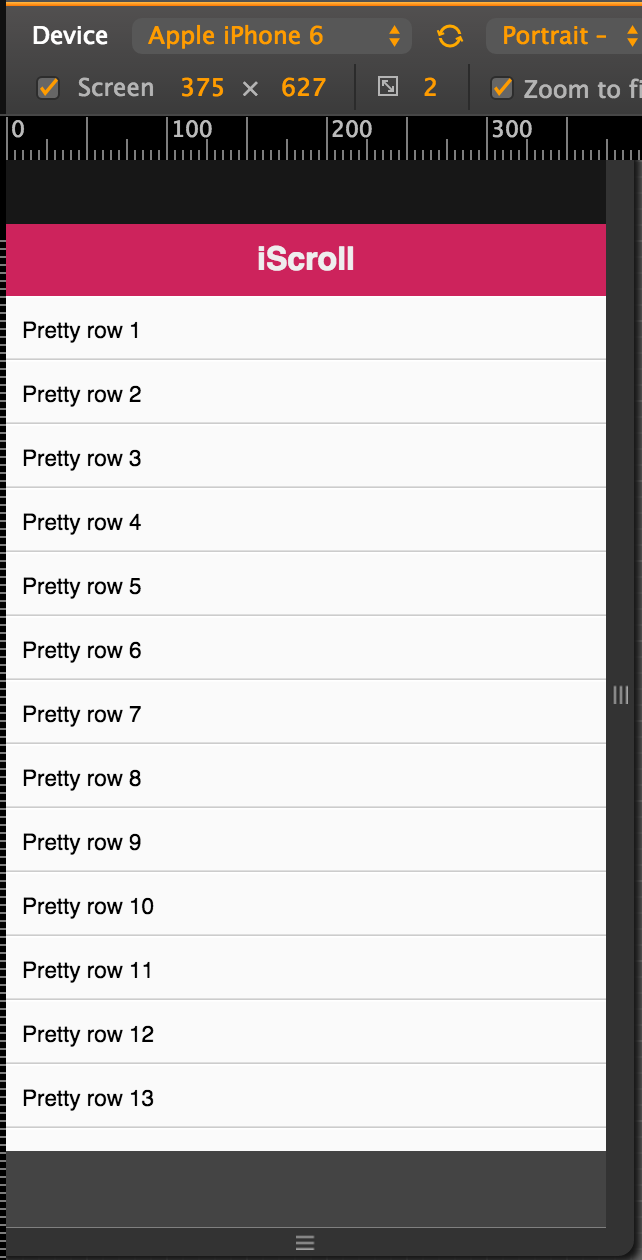
关于selector
iscroll.js 249行
this.wrapper = typeof el == 'string' ? document.querySelector(el) : el;
iscroll默认屏蔽了部分点击事件
比如你在#wrapper内部放a标签或button的click事件是绑定补上的。需要配置
myScroll = new IScroll('#wrapper', {
mouseWheel: true,
click: true
});
其他选项和事件回调
选项和方法
- 各种动画,外观,滚动条等
- 下拉刷新
- 无限滚动
- 分页indicator
- 跳转到某页
事件回调(用生命周期去理解)
- beforeScrollStart,在用户触摸屏幕但还没有开始滚动时触发。
- scrollCancel,滚动初始化完成,但没有执行。
- scrollStart,开始滚动
- scroll,内容滚动时触发,只有在scroll-probe.js版本中有效,请参考onScroll event。
- scrollEnd,停止滚动时触发。
- flick,用户打开左/右。
- zoomStart,开始缩放。
- zoomEnd,缩放结束。
对比一下jquery插件
$('.wrap1').i5ting_jquery_tab({
fix_height :'200px',
tab_changed:function(current_index){
console.log(current_index);
}
});
总结
- html
- css
- js